Happy new year! The first part of this blogpost was written 2 weeks ago, I just procrastinated for a while. With that out of the way, here’s my first blog post of 2024!
So a few days ago I found out about something called Gemini. I still don't really know how it works, but it’s some kind of alternative to the internet.
Anyways, I was looking for linux terminal browsers for it, and i found this program called Astro. The application is either supposed to be launched from the terminal in a folder or moved to your PATH. I tried this on an old laptop i had lying around with Linux Mint on it, and it worked pretty well. I could browse pages fast and it looks nice as well.
Now, here’s where the mistake comes in.
A day later, I decided that I wanted to install it on my server so I could use Termius on my phone to access it. So I did git clone, went to the directory, and…
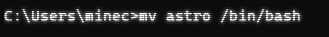 … I typed Astro into my terminal.
… I typed Astro into my terminal.
 Just pretend this is bash and not the Windows terminal
Uh oh.
Just pretend this is bash and not the Windows terminal
Uh oh.
I went to the directory to see if I had moved it to the wrong place, and I got:
“/bin/bash: not a directory”
Oh.
I’ve replaced my shell with a Gemini browser by mistake.
I didn’t know what to do, and I had to go somewhere soon, so I typed this up on my Mastodon account and left it for a bit.
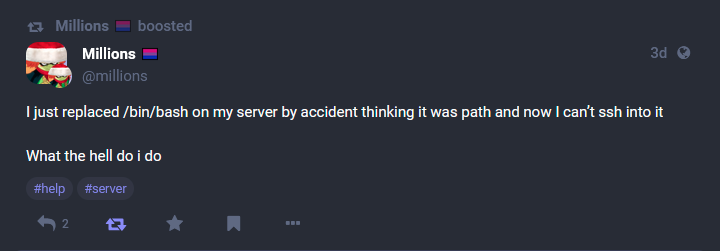 A few hours later, I came back to find I’d actually gotten a reply minutes after making the post!
A few hours later, I came back to find I’d actually gotten a reply minutes after making the post!
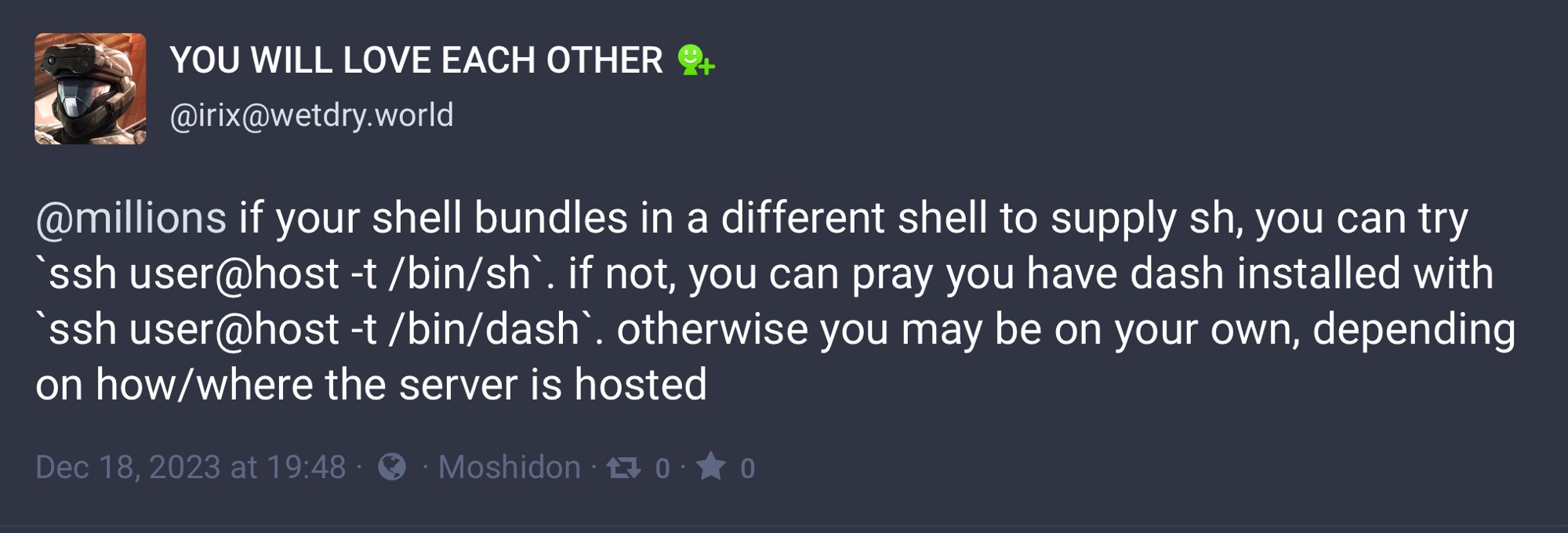 So I tried /bin/sh, entered my password, and…
So I tried /bin/sh, entered my password, and…
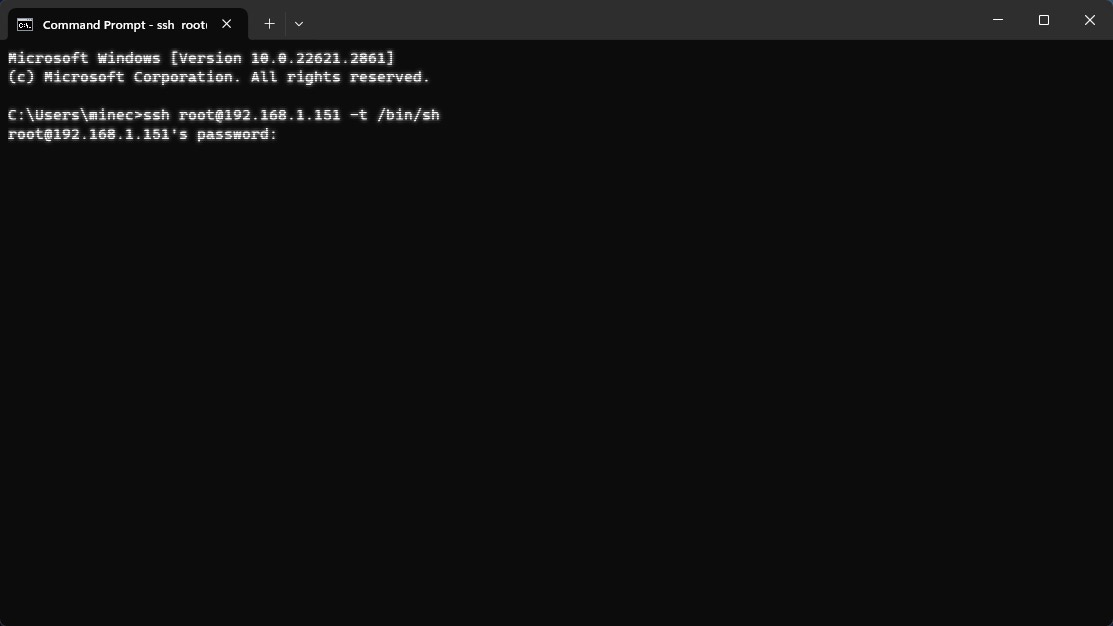 Blank. I still have dash to try, though.
Blank. I still have dash to try, though.
And when I tried it, nothing happened at first. I was confused. Then after about a minute, the text “/bin/bash: 491: :bin/sh: not found” flashed onto my screen, and then it showed Astro.
After this, I went to check the replies of my post to see if anyone else had suggested something, and I got asked if I had ssh installed, which I did (and forgot I had).
So I tried ssh….
…
insert drumroll
…
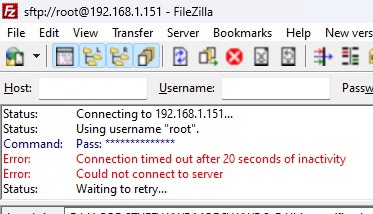 I think you knew this was going to happen.
I didn’t know what to do after this. I decided to stop working on this since it was around midnight and just work on it tomorrow.
I think you knew this was going to happen.
I didn’t know what to do after this. I decided to stop working on this since it was around midnight and just work on it tomorrow.
So, day 2. I go to open up my terminal when I remembered that my install of openmediavault had a web UI, which lets me do many things, including updating the machine.
So I tried this, and it turns out:
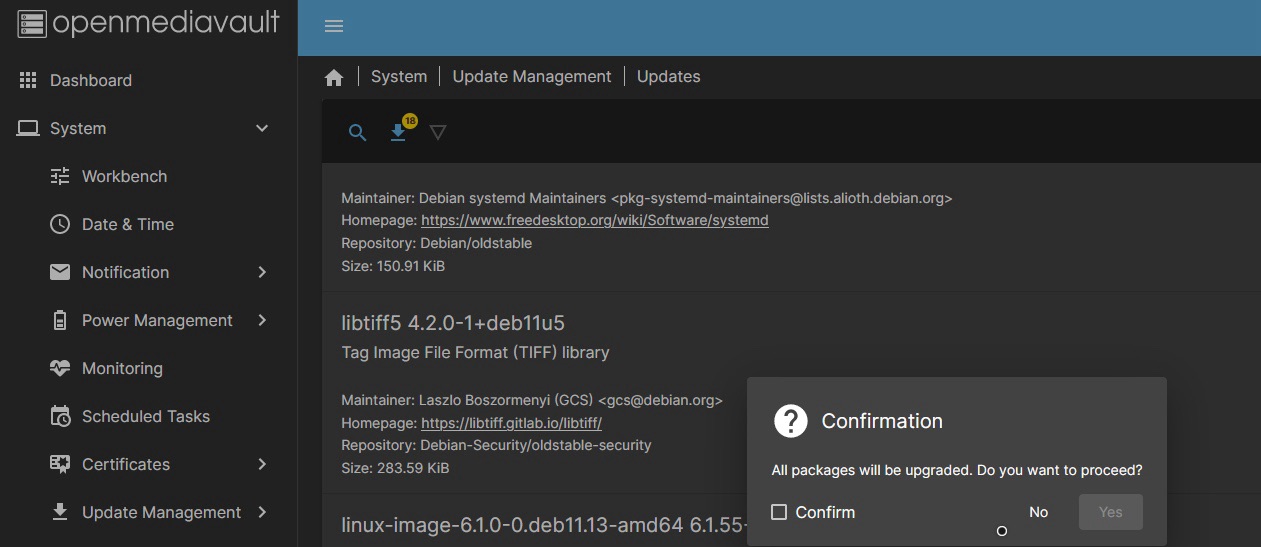 It lets me? I tried it, and waited…
It lets me? I tried it, and waited…
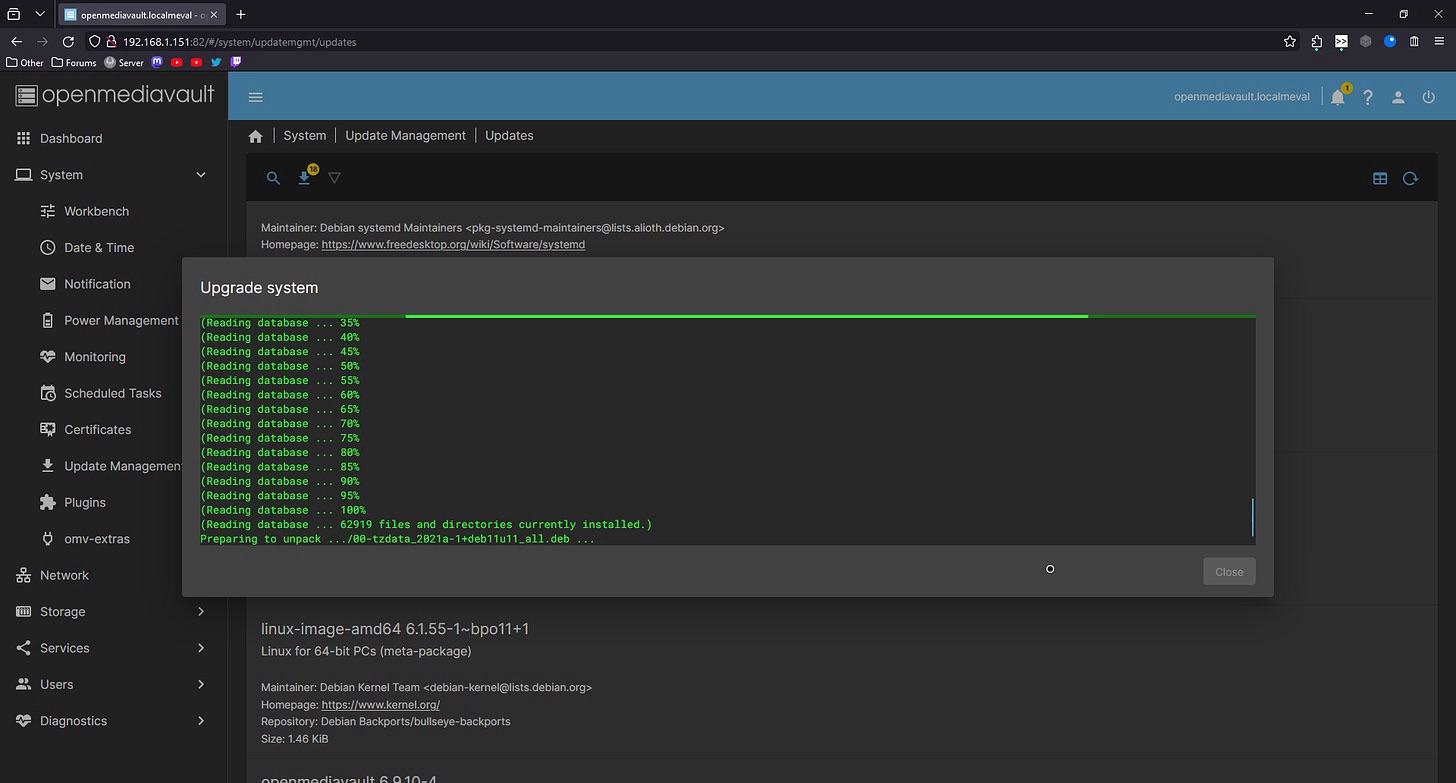 And waited…
And waited…
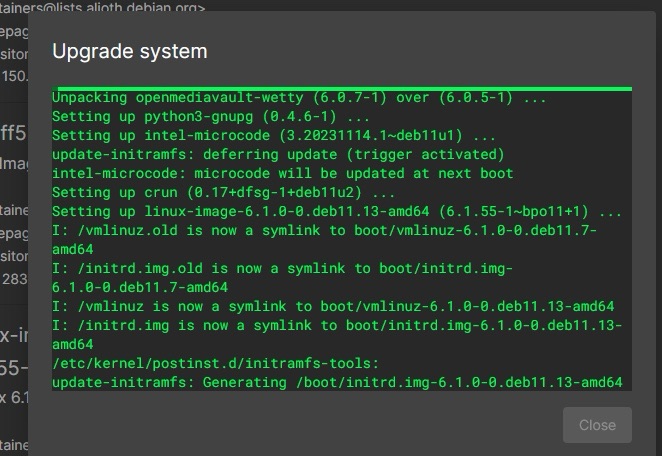 Uh oh
And waited…
Uh oh
And waited…
…
It was stuck on updating the initramfs.
I decided to cancel it and try the update again, but when I tried restarting, I got this error:
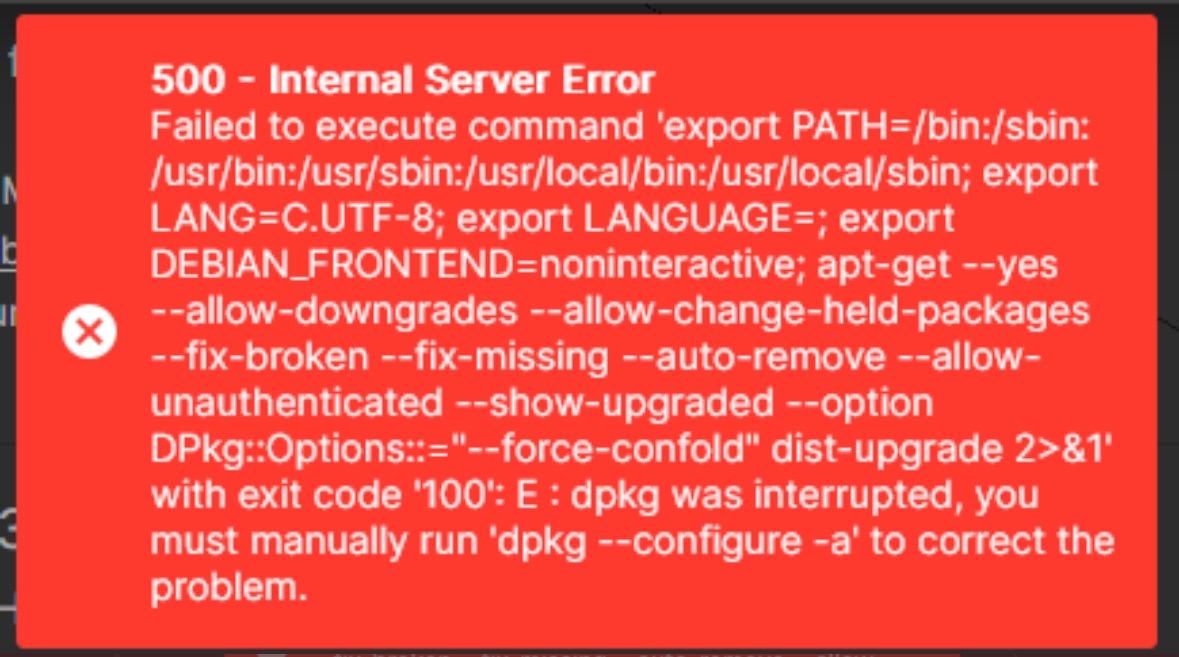 I thought to myself: *I’m probably fucked. *
I thought to myself: *I’m probably fucked. *
So I tried one last thing: replacing /bin/bash with the /bin/bash of an Ubuntu ISO.
So I tried it, plugged it in my room to see if it boots, and…
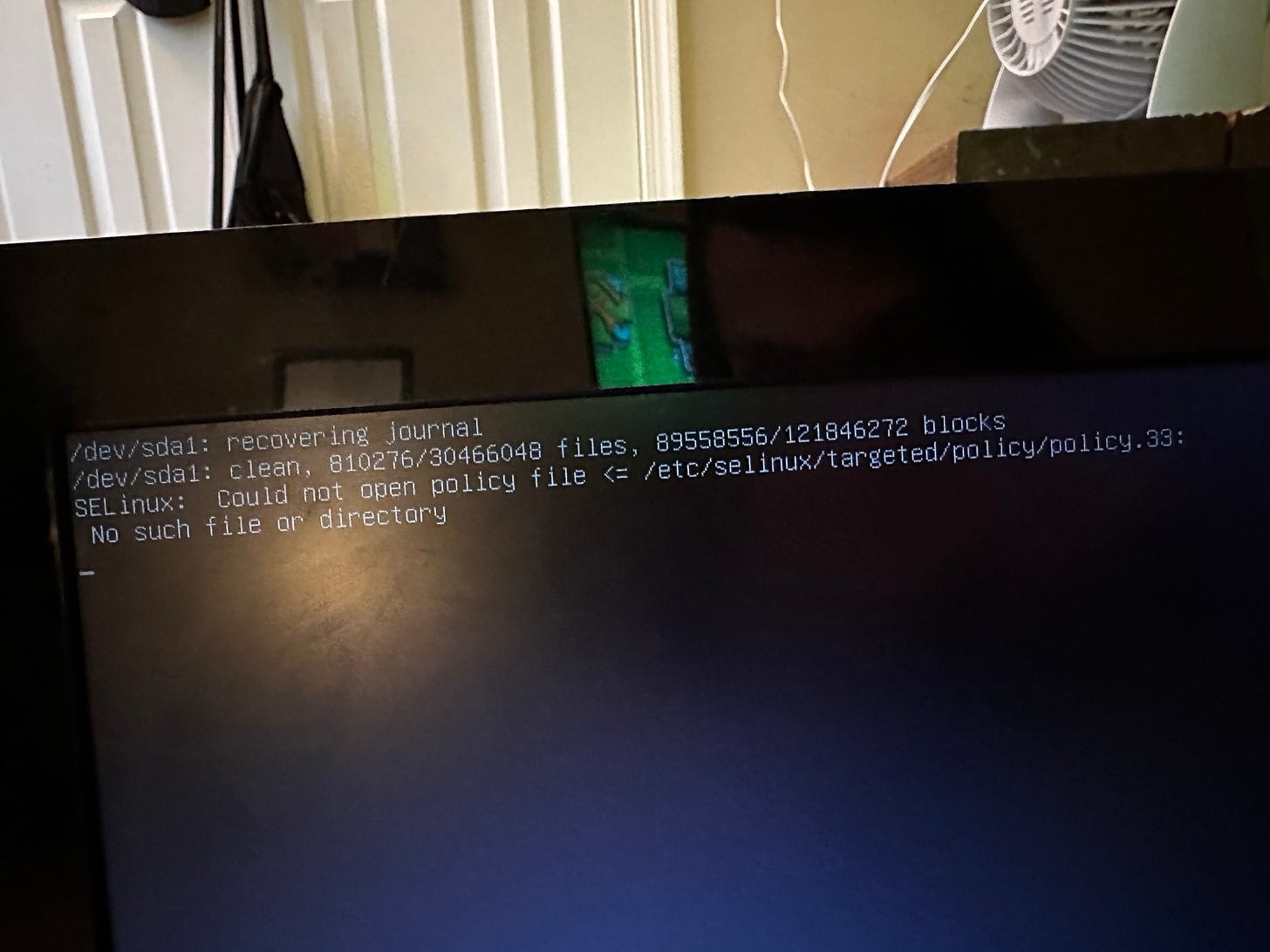 Uh oh. Also if you spotted the geometry dash good job
Well, there goes my server.
Uh oh. Also if you spotted the geometry dash good job
Well, there goes my server.
I actually did get an easy fix for the dpkg error a bit later, I just didn’t want to plug it back in, but I wish I did now. It was probably all I needed to do to fix it.
Anyways, I wiped all the files that weren’t backups and totally legally obtained movies and tv shows and moved the files I wanted to keep to a 256GB usb drive. So now I have no use for the server, and it’s just sitting next to socks in the closet.
RIP my server, it only lasted a year.
…
BUT ON THE BRIGHT SIDE GEOMETRY DASH 2.2 CAME OUT THE NEXT DAY WOOOOO